Beginner Tableau Training: Unlocking the Power of Data Visualization
In today’s data-driven world, the ability to interpret and present data is more important than ever. Tableau, one of the leading data visualization tools, has emerged as a game-changer in this field. Whether you’re a beginner eager to dive into the world of data analytics or a professional seeking to enhance your skill set, Beginner Tableau Training can be the perfect starting point to unlock the power of data.
What is Tableau?
Before delving into the benefits of Beginner Tableau Training, let’s first understand what Tableau is. Tableau is a data visualization software that allows users to transform raw data into interactive and easy-to-understand visual reports. It helps businesses and individuals to analyze and share insights from complex datasets quickly and effectively.
One of Tableau's key features is its ability to create visually appealing graphs, charts, and dashboards that can convey insights in ways that spreadsheets or traditional reports often cannot. It simplifies the process of turning data into clear, digestible visuals, making it an invaluable tool for business intelligence, marketing, finance, and many other fields.
Why Tableau?
1. User-Friendly Interface
Unlike many other data tools, Tableau has a relatively user-friendly interface, which is why it’s so popular for beginners. Its drag-and-drop functionality allows users to effortlessly connect to their data and start building visualizations without needing to write complex code or understand intricate technical details.
2. Wide Range of Applications
Tableau isn’t just for data scientists or analysts; it’s a versatile tool that can be used by anyone, regardless of their level of expertise. From creating simple charts for reports to building detailed dashboards for business analysis, Tableau is a tool that scales with your needs. With Beginner Tableau Training, you can start with the basics and gradually move on to more advanced techniques as your skills grow.
3. Advanced Analytical Capabilities
While Tableau is easy to use for beginners, it also offers advanced analytics features. From statistical analysis to trend lines and forecasting, users can perform deep data analysis to gain powerful insights. As you progress in your Tableau journey, these features will allow you to tackle complex problems and visualize data in innovative ways.
The Importance of Beginner Tableau Training
1. Master the Basics
If you're new to Tableau, Beginner Tableau Training is an essential first step. The training typically covers everything you need to know to get started, from connecting to various data sources (like Excel, SQL databases, or cloud services) to understanding how to use Tableau’s features effectively. These foundational skills will form the basis for more advanced training down the line.
The primary goal of Beginner Tableau Training is to help you understand Tableau's core functions, including:
- Data Preparation: Learning how to clean and structure your data to make it ready for analysis.
- Creating Visualizations: Understanding how to create basic charts like bar charts, line graphs, pie charts, and scatter plots.
- Building Dashboards: Designing interactive dashboards that present multiple visualizations in a single view.
- Data Interactivity: Learning how to add filters, parameters, and tooltips to make your visualizations dynamic.
2. Hands-On Experience
While theoretical knowledge is crucial, practical experience is what will truly make you proficient in Tableau. Beginner Tableau Training often includes hands-on exercises that allow you to apply the concepts you’ve learned in real-world scenarios. This is one of the key advantages of Tableau training: it focuses on practice, ensuring that you’re not only familiar with the tool but also comfortable using it to analyze and visualize data.
3. Boost Your Career Prospects
In today’s job market, data skills are in high demand. According to LinkedIn's 2023 Workforce Report, data analysis and visualization skills are among the most sought-after in business roles. With Beginner Tableau Training, you can add a valuable skill to your resume that can open doors to new career opportunities, whether you’re looking to work in business analysis, marketing analytics, or even data science.
Additionally, Tableau is used by companies of all sizes, including major corporations like Amazon, Coca-Cola, and Wells Fargo. Proficiency in Tableau can significantly enhance your employability and earning potential.
4. Data-Driven Decision Making
In business, decisions based on data are far more reliable and effective than decisions based on intuition or guesswork. Beginner Tableau Training will teach you how to translate complex data into clear visual stories that can inform decision-making processes. Whether you're presenting data to a team, a client, or an executive, your ability to communicate insights through Tableau can be a powerful asset.
5. Supportive Learning Community
A strong benefit of learning Tableau, especially through formal Beginner Tableau Training, is the supportive community that comes with it. Tableau has an active online community where users share tips, best practices, and troubleshoot issues together. You’ll never feel alone as you learn, and you’ll have access to a wealth of resources, including video tutorials, forums, blogs, and user groups.
Key Features of Tableau to Learn During Beginner Tableau Training
When you begin your Beginner Tableau Training, there are several essential features you will likely encounter:
1. Data Connections
One of the first things you’ll learn in Tableau is how to connect to your data. Tableau can connect to a variety of data sources such as Excel files, text files, SQL databases, Google Sheets, and cloud services like AWS, Google Cloud, and Microsoft Azure.
2. Creating Basic Visualizations
Tableau offers a wide array of visualization types. As a beginner, you'll start with basic visualizations like:
- Bar Charts: To show comparisons between categories.
- Line Graphs: To track changes over time.
- Pie Charts: To represent proportions.
- Scatter Plots: To display correlations between variables.
3. Building Interactive Dashboards
A key feature of Tableau is the ability to create dashboards, which combine multiple visualizations into a single interactive view. During your Beginner Tableau Training, you’ll learn how to design these dashboards, allowing users to filter, drill down, and explore the data interactively.
4. Using Filters and Parameters
Filters and parameters are crucial for making your Tableau visualizations more dynamic. They allow you to show specific subsets of data based on user input. You’ll learn how to use filters to limit the data shown in a visualization and how to create parameters to give users more control over the analysis.
5. Publishing and Sharing Workbooks
Once you’ve created your visualizations, you’ll need to know how to share them with others. Tableau allows you to publish workbooks to Tableau Server or Tableau Online, making it easy to collaborate and share your findings with stakeholders.
Conclusion
Starting with Beginner Tableau Training is an excellent way to dive into the world of data visualization and business intelligence. Whether you’re aiming to improve your career prospects, communicate insights more effectively, or simply become more proficient in data analysis, learning Tableau is a smart investment.
By mastering the basics of Tableau, you’ll be well on your way to creating compelling data visualizations that help drive smarter business decisions. As you continue your Tableau journey, you can build on these foundational skills and unlock even more advanced features, enhancing your ability to analyze and present data in new and exciting ways.
If you’re ready to take your first steps into the world of Tableau, consider enrolling in a Beginner Tableau Training program and start your journey toward becoming a data visualization expert today!

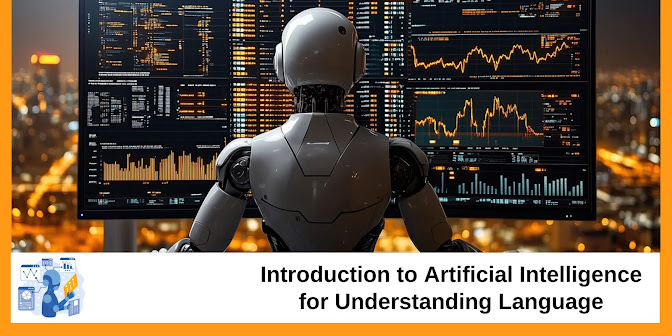

Comments
Post a Comment