Level Up Your Skills with Microsoft Copilot Training
In today’s fast-paced digital world, knowing how to make technology work smarter for you is a total game-changer. Whether you’re a student trying to stay ahead, a professional looking to boost productivity, or just someone who wants to work smarter (not harder), learning to use AI-powered tools is the move. That’s where the Microsoft Copilot training course comes in — a golden opportunity to step up your tech game and let artificial intelligence take some weight off your shoulders.
Why Microsoft Copilot is Worth Learning
AI is no longer some futuristic concept; it’s right here, helping people write emails, summarize data, manage projects, and even code faster. Microsoft Copilot is one of those tools designed to help you get things done quicker, with fewer clicks and less stress. Imagine having an assistant who’s available 24/7, understands your tasks, and helps you work better — that’s what Copilot brings to the table.
So why should you take a Microsoft Copilot training course? Because understanding how to properly use AI assistants in your day-to-day workflow isn’t just a “nice-to-have” skill anymore — it’s becoming essential. From creating reports in Word or crunching numbers in Excel to summarizing meeting notes in Teams, Copilot can completely change how you handle your workload. Learning to master it now can give you a serious edge in your studies, job, or business.
What You’ll Learn in a Microsoft Copilot Training Course
A Microsoft Copilot training course usually starts with the basics — how Copilot integrates with various tools and how to activate its features. Then, it moves into hands-on practice, where you’ll learn to use natural language prompts to get real results. For example, you’ll find out how to ask Copilot to draft an email in your tone, analyze a spreadsheet, or even help brainstorm ideas for your next presentation.
These courses also teach best practices — how to phrase your requests, what to expect from AI responses, and how to refine your prompts to get the most accurate results. You’ll also explore the limits of the technology, so you’ll know when to trust Copilot and when to double-check its work.
Even if you’re not a “tech person,” you’ll find the learning curve surprisingly easy. The training is designed for everyone — from students to entrepreneurs to corporate employees. It’s about working smarter, not about memorizing code or complex commands.
Who Can Benefit from Microsoft Copilot Training
This isn’t just for IT folks. The truth is, anyone who uses a computer can benefit from the Microsoft Copilot training course.
- Students: Imagine having help drafting essays, summarizing research papers, or organizing study notes.
- Job Seekers: Learning AI-powered tools like Copilot gives your résumé that modern, in-demand edge. Employers love candidates who can save time and work efficiently.
- Professionals: Whether you’re managing projects, handling reports, or communicating with clients, Copilot helps cut down the grind work so you can focus on strategy and creativity.
- Small Business Owners: You can use Copilot to create marketing copy, analyze your financial sheets, or write customer emails faster than ever.
No matter your role, once you get a grip on how Copilot works, you’ll start wondering how you ever managed without it.
The Buzz Around Microsoft Copilot Certification Free
Now here’s the exciting part — if you’re looking to prove your skills, there are free certification programs available online. These certification programs are a solid way to show employers or clients that you actually know how to use AI tools efficiently.
The best part? You don’t always need to spend a dime. Many learning platforms offer free Microsoft Copilot certification options that cover the essentials. You can learn at your own pace, take practical assessments, and earn a verified certificate — all without breaking the bank. It’s a great way to build credibility and stand out, especially if you’re switching careers or trying to land a new job.
These certifications also look great on your LinkedIn profile or résumé. They show you’re proactive, tech-savvy, and ready for the future of work. And since AI is now being used across industries — from marketing to healthcare to finance — that certification could open more doors than you might expect.
Making the Most Out of Your Copilot Journey
The key to getting the most out of your Microsoft Copilot training course is hands-on practice. Don’t just watch the videos or skim through the lessons — actually use Copilot in your daily work. Try creating documents, reports, or emails using it. See what it does well and where it needs a little nudge. The more you experiment, the better you’ll understand how to get it to do exactly what you need.
Another tip? Join online communities where people share their Copilot tricks and use cases. You’ll be surprised how much you can learn from other users who are exploring similar challenges.
The Future Belongs to the AI-Savvy
There’s no denying it — AI is reshaping how we work, study, and create. Those who adapt early will have the upper hand. Learning through a Microsoft Copilot training course and earning your Microsoft Copilot certification free is one of the smartest moves you can make right now.
So if you’ve been thinking about sharpening your skills, this is your cue. Dive into AI learning, pick up some fresh tricks, and let Copilot help you become faster, sharper, and more efficient at whatever you do. After all, in today’s world, working smart is the new working hard — and Copilot might just be the best co-worker you’ll ever have.
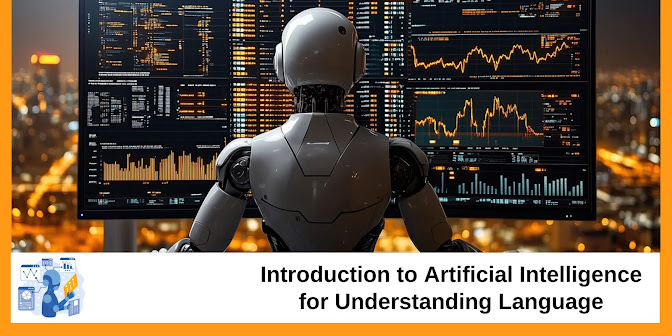

Comments
Post a Comment